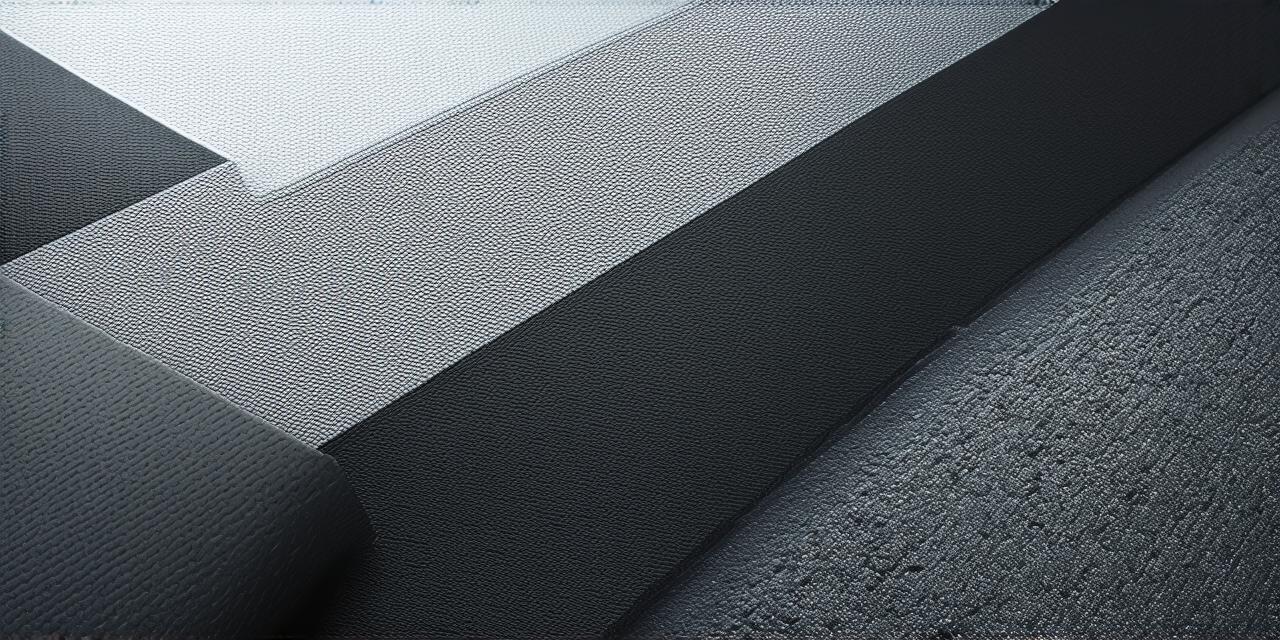How to Develop 3D Models Effectively
As a game developer, you know that creating a 3D model is an essential part of your work. Whether you’re building a character, a level, or a vehicle, 3D modeling can help bring your vision to life and give players an immersive experience.
1. Understand the basics of 3D modeling software
Before you start creating 3D models, it’s essential to understand the basics of the software you will be using. Each software has its own set of tools and features that can make or break your model’s quality. Some popular 3D modeling software includes Blender, Maya, 3DS Max, and ZBrush.
To get started with 3D modeling software, you should take some time to learn the basics, such as how to move, rotate, and scale objects, create new materials, and apply textures. You can find tutorials and resources online that will help you get familiar with your chosen software.
2. Start with a concept sketch
Before you start modeling, it’s essential to have a clear idea of what you want to create. A concept sketch is an excellent way to visualize your ideas and plan out the details of your model. It can also help you identify any potential issues or challenges that may arise during the modeling process.
When creating a concept sketch, try to be as specific as possible. Consider the size, shape, and texture of your object, as well as its overall design and style. You can use pencil and paper or digital tools like Photoshop or Sketch to create your concept sketch.
3. Use reference materials
When creating 3D models, it’s essential to have a good understanding of the subject matter you’re working with. Using reference materials such as photographs, illustrations, and real-world objects can help you create a more accurate and realistic model.
You can find reference materials online or in books and magazines. When using reference materials, be sure to take note of the proportions, details, and textures of your subject matter. You can also use screenshots or photographs to capture specific elements that you want to incorporate into your model.
4. Break down your model into smaller parts
Creating a complex 3D model can be overwhelming, especially if you try to tackle the entire thing at once. To make the process more manageable, it’s essential to break down your model into smaller, more manageable parts.
Start with the basic structure of your object, such as its shape and size. Then, move on to adding details and textures. By working in small sections, you can focus on each part of your model without becoming overwhelmed.
5. Use symmetry and repetition
Symmetry and repetition are powerful tools that can help you create a more cohesive and visually appealing 3D model. By using these techniques, you can create patterns and structures that add depth and visual interest to your model.
For example, if you’re creating a character, you can use symmetry to create a balanced and proportionate figure. You can also use repetition to create textures or patterns that add detail and visual interest to your model.
6. Use layers and groups

Layers and groups are essential tools in 3D modeling software that allow you to organize your work and make it easier to edit and manipulate objects. By using layers and groups, you can separate different parts of your model, making it easier to work on specific elements without affecting the rest of your work.
For example, you can create a layer for your character’s clothing and another layer for its accessories. You can also group similar objects together, such as all the furniture in a room, to make it easier to move and manipulate them as needed.