Essential computer specs for 3D design
Introduction:
Are you a 3D game developer looking to create stunning visual effects in your designs? Do you struggle with slow rendering times and crashes while using your current computer setup? Look no further! In this guide, we will delve into the essential computer specifications that you need for an optimal 3D design experience.
1. Processor (CPU):
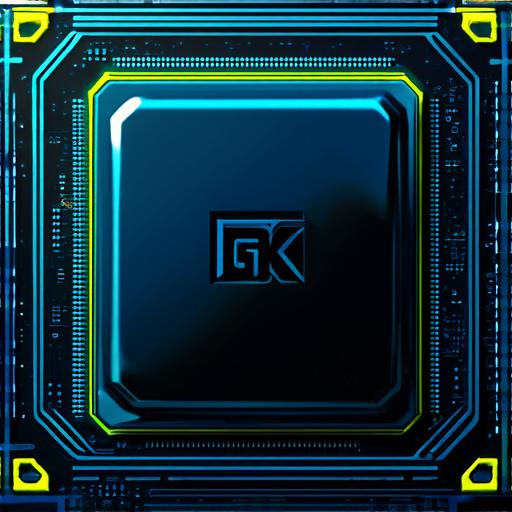
The CPU is the brain of your computer. It’s responsible for executing instructions and managing all other operations within the system. For 3D design, you’ll want a multi-core processor with a high clock speed. Intel Core i7 and AMD Ryzen 9 are great options for gaming and professional applications like 3D modeling.
When selecting a CPU, it is important to consider the number of cores as well as the clock speed. A CPU with more cores can handle multiple tasks simultaneously, while a higher clock speed allows for faster execution of instructions. Intel Core i7 and AMD Ryzen 9 are both popular choices for gamers and professionals due to their balance of performance and power efficiency.
2. Graphics Card (GPU):
The GPU is responsible for rendering graphics, including textures and lighting effects. It’s crucial for 3D design as it accelerates the process of generating high-quality visuals. Nvidia GeForce and AMD Radeon are popular choices among gamers and professionals alike.
When selecting a GPU, it is important to consider the number of CUDA cores, VRAM, and clock speed. A GPU with more CUDA cores can handle more complex graphics tasks, while higher VRAM capacity allows for better rendering of textures and lighting effects. A higher clock speed also leads to faster execution of instructions. Nvidia GeForce and AMD Radeon are both popular choices due to their balance of performance and power efficiency.
3. RAM (Random Access Memory):
RAM is responsible for temporarily storing data that your CPU needs to access quickly. Having enough RAM can greatly improve the speed of your computer, allowing you to open more applications simultaneously without slowing down. Aim for at least 16GB of RAM, with higher capacities being even better for power-intensive tasks like 3D modeling.
When selecting RAM, it is important to consider the type of RAM as well as the frequency. DDR4 RAM is the current standard and offers faster speeds than DDR3. Also, consider the capacity of the RAM to ensure that you have enough to store your data without running out of memory.
4. Storage:
Storage is where all of your files and programs are stored on your computer. For 3D design, you’ll want a high-speed solid-state drive (SSD) to store your large file sizes quickly. Also, consider having an external hard drive for backup and storage overflow.
When selecting storage, it is important to consider the type of storage as well as the capacity. SSDs offer faster read/write speeds than HDDs, making them ideal for storing large files like 3D models. An external hard drive can also provide additional storage space and serve as a backup in case your main computer fails.
5. Display:
A high-resolution display is essential for designing in 3D. Look for a monitor with at least 1920 x 1080 resolution, preferably with a wide color gamut to see the full range of colors available in your design. Also, consider investing in a second monitor if you need more workspace or if you want to view multiple applications simultaneously.
When selecting a display, it is important to consider the resolution, color gamut, and refresh rate. A higher resolution allows for better viewing of details, while a wide color gamut ensures that your colors look accurate. A high refresh rate can help reduce eye strain and improve productivity.
6. Power Supply Unit (PSU):
The PSU provides power to all the components in your computer. It’s essential to choose a PSU with sufficient wattage to ensure that all your components receive enough power without causing any issues. Also, consider a PSU with high efficiency to save energy and reduce heat generation within your computer.
When selecting a PSU, it is important to consider the wattage as well as the number of power connectors available. A PSU with a higher wattage capacity can accommodate more components and provide power for future upgrades. Also, ensure that you have enough power connectors to connect all your components.
Conclusion:
By following these essential computer specifications, you can create a powerful and efficient setup that will take your 3D design experience to the next level. Whether you’re a beginner or a professional, investing in high-quality hardware and software will make all the difference in your workflow and ultimately lead to better-looking and more realistic designs.
