Best 3D Development Platforms for Creating Stunning Visuals
When it comes to creating stunning visuals, there are a variety of 3D development platforms available. Each platform has its own unique strengths and weaknesses, so it’s important to choose the right one for your specific needs. In this article, we will explore some of the best 3D development platforms on the market today and discuss their key features and capabilities.
Unity 3D
Unity 3D is one of the most popular 3D development platforms in use today. It is a cross-platform engine that allows developers to create games, apps, and other interactive experiences for a wide range of devices, including PCs, consoles, mobile devices, and virtual reality (VR) systems.
One of the key features of Unity 3D is its support for real-time rendering. This means that you can see your creations in action as you are building them, which can be a huge time saver. Additionally, Unity 3D supports a wide range of scripting languages, including C and JavaScript, which makes it easy to integrate with other tools and technologies.
Another major advantage of Unity 3D is its large and active community. There are many resources available online for developers, including tutorials, forums, and plugin libraries, which can help you get started quickly and easily.
Blender 3D
Blender 3D is a free and open-source 3D development platform that is widely used in the gaming industry. It is a powerful tool that allows developers to create complex 3D models, animations, and simulations.
One of the key features of Blender 3D is its modular design. This means that you can customize the interface to suit your needs, which can be especially helpful for experienced users who prefer a more streamlined workflow. Additionally, Blender 3D supports a wide range of file formats, which makes it easy to import and export assets from other tools and technologies.
Another major advantage of Blender 3D is its active community. There are many resources available online for developers, including tutorials, forums, and plugin libraries, which can help you get started quickly and easily.
Autodesk Maya 3D
Autodesk Maya 3D is a professional-grade 3D development platform that is widely used in the gaming industry. It is a powerful tool that allows developers to create complex 3D models, animations, and simulations.
One of the key features of Autodesk Maya 3D is its advanced scripting capabilities. This means that you can write custom scripts to automate repetitive tasks and streamline your workflow. Additionally, Autodesk Maya 3D supports a wide range of file formats, which makes it easy to import and export assets from other tools and technologies.
Another major advantage of Autodesk Maya 3D is its large and active community. There are many resources available online for developers, including tutorials, forums, and plugin libraries, which can help you get started quickly and easily.
Comparing the Platforms
When it comes to choosing the right 3D development platform for your needs, it’s important to compare the key features and capabilities of each platform. Here is a brief overview of how the three platforms we have discussed stack up against each other:
- Unity 3D
- Cross-platform engine that allows developers to create games, apps, and other interactive experiences for a wide range of devices
- Supports real-time rendering, making it easy to see your creations in action as you are building them
- Large and active community with many resources available online
- Blender 3D
- Free and open-source platform that is widely used in the gaming industry
- Modular design allows for customization of the interface
- Supports a wide range of file formats, making it easy to import and export assets from other tools and technologies
- Autodesk Maya 3D
- Professional-grade platform that is widely used in the gaming industry
- Advanced scripting capabilities allow for automation of repetitive tasks
- Supports a wide range of file formats, making it easy to import and export assets from other tools and technologies
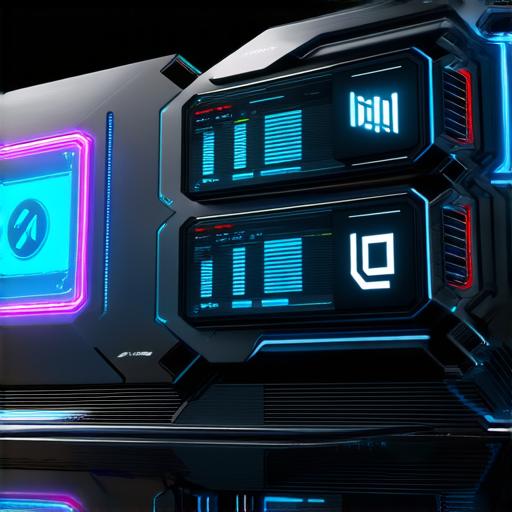
Case Study: Unity 3D in Action
Unity 3D is a popular choice for creating stunning visuals, especially in the gaming industry. Here is an example of how Unity 3D was used to create the popular mobile game Angry Birds.
Angry Birds was created by a small team of developers at Rovio, a Finnish mobile gaming company. The team used Unity 3D to build the game’s 3D graphics and physics engine, which allowed for realistic and interactive gameplay.
