Enhance Your Project with High-Quality 3D Design Rendering
<!DOCTYPE html>
What is Rendering?
Rendering refers to the process of generating visual representations of a 3D scene or model. This includes creating images, videos, and other forms of media that bring your 3D world to life. The quality of rendering depends on several factors, including the hardware used for rendering, the complexity of the 3D models, and the level of detail required for the final product.
Why High-Quality Rendering is Important for 3D Game Development
High-quality rendering is crucial for the success of any 3D game development project. The following are some of the reasons why:
- Realism: Realistic graphics are critical in immersing players in a virtual world and creating an emotional connection to the characters. High-quality rendering can help you achieve this by creating lifelike textures, lighting, and reflections that make your 3D game look and feel more authentic.
- Performance: High-quality rendering can also improve the performance of your 3D game. By optimizing your rendering process, you can ensure that your game runs smoothly and provides a seamless gaming experience for players.
- Competitive Advantage: In a highly competitive industry like video games, high-quality rendering can give you a significant competitive advantage over other developers. Players are more likely to choose a game with stunning visuals and immersive graphics, so investing in high-quality rendering can help you stand out from the competition.
How to Enhance Your 3D Game Development with High-Quality Rendering Techniques
Now that we’ve covered why high-quality rendering is important for 3D game development, let’s explore some techniques you can use to enhance your rendering process.
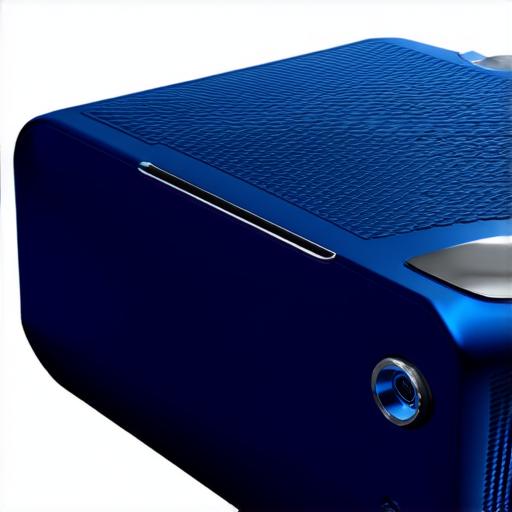
1. Use the Right Hardware
The hardware used for rendering can have a significant impact on the quality of your final product. To achieve high-quality rendering, you will need to invest in powerful GPUs (Graphics Processing Units) and CPUs (Central Processing Units). High-end GPUs like Nvidia Titans or AMD Radeon Pro WX 8200 are ideal for creating realistic 3D graphics, while CPUs like Intel Core i9 or AMD Ryzen 9 can help you optimize your rendering process.
2. Optimize Your 3D Models
The complexity of your 3D models can also impact the quality of your final product. To achieve high-quality rendering, it’s essential to keep your models as simple and streamlined as possible. This includes using efficient textures and minimizing the number of polygons in your models. You can also use tools like ZBrush or Maya to optimize your models for better performance.
3. Use Realistic Lighting
Lighting is a critical component of creating realistic 3D graphics. To achieve high-quality rendering, you will need to use realistic lighting that reflects the environment and creates shadows and highlights that make your 3D world look more authentic. You can use tools like HDRI (High Dynamic Range Images) or physically-based rendering (PBR) to create more realistic lighting effects.
4. Use Post-Processing Effects
Post-processing effects can help you enhance the visual quality of your 3D game by adding depth of field, color correction, and other artistic elements. These effects can be applied using software like Adobe Photoshop or NVIDIA’s Film Grain filter. However, it’s essential to use post-processing effects sparingly and only when necessary to avoid overcomplicating your rendering process.
Case Study: Uncharted 4: A Thief’s End
Uncharted 4: A Thief’s End is a prime example of how high-quality rendering can enhance the overall quality of a 3D game. Developed by Naughty Dog, the game features stunning graphics that make the virtual world come to life. The game’s developers used cutting-edge rendering techniques like HDRI and PBR to create lifelike textures and lighting effects that made the game look more authentic. Additionally, they used advanced physics engines and motion capture technology to create realistic character movements and animations.
The Impact of High-Quality Rendering on Player Experience
<p
