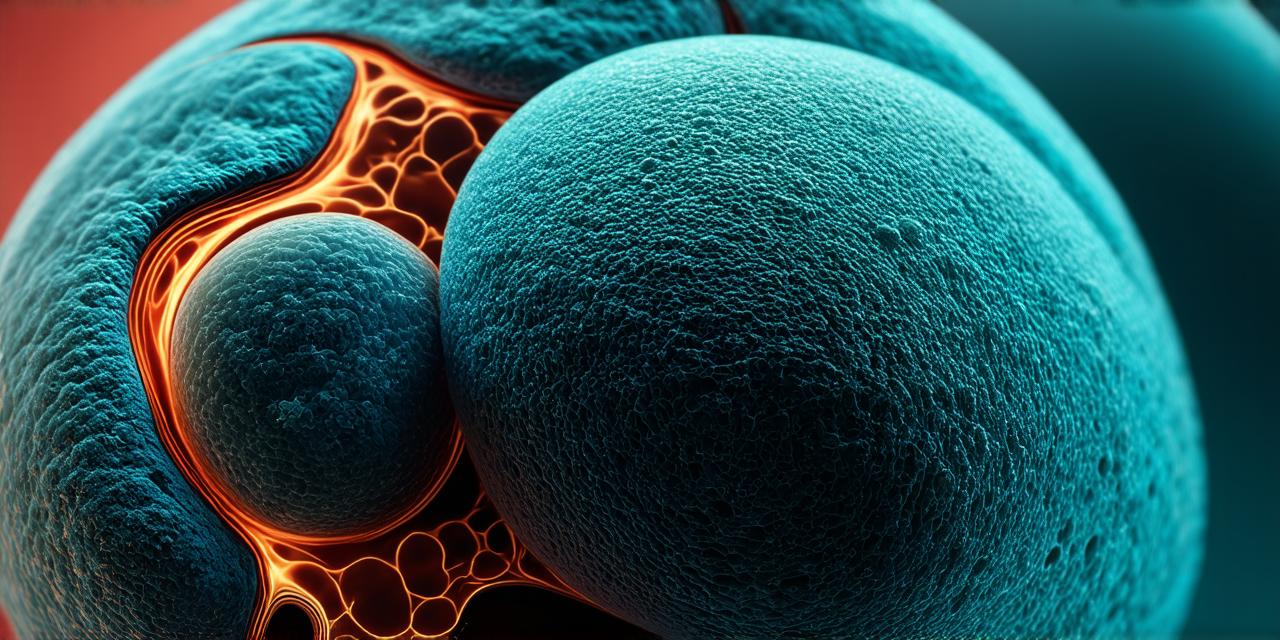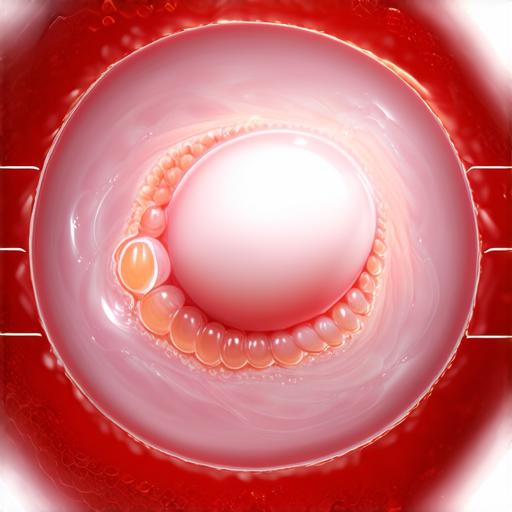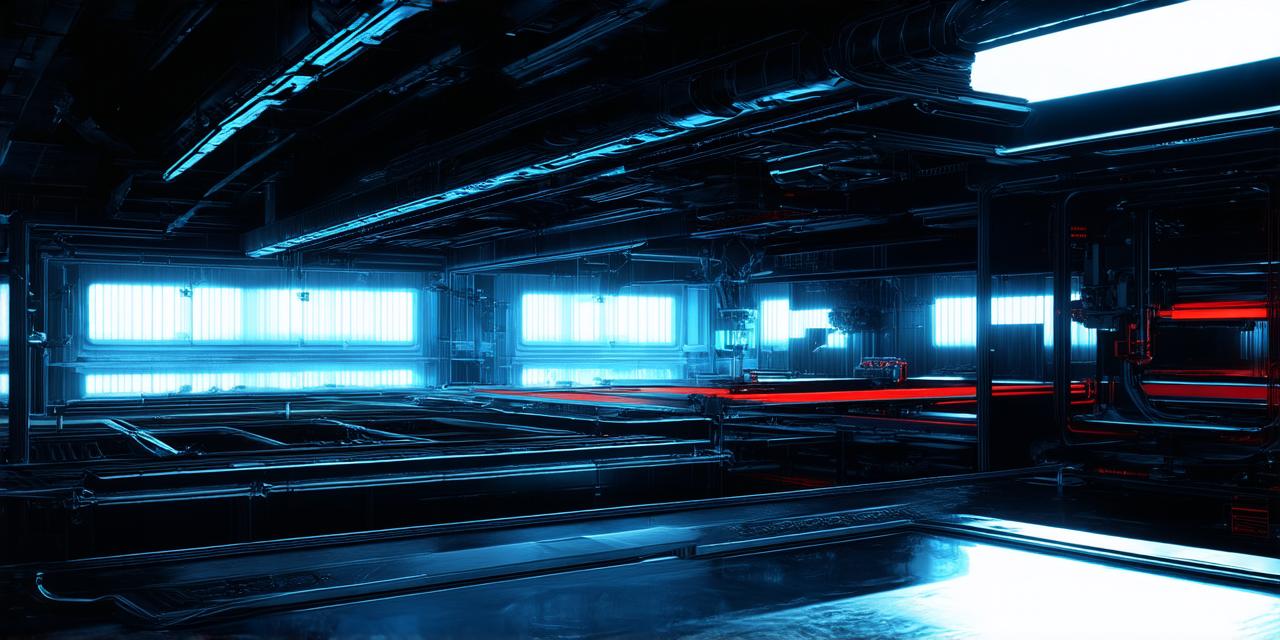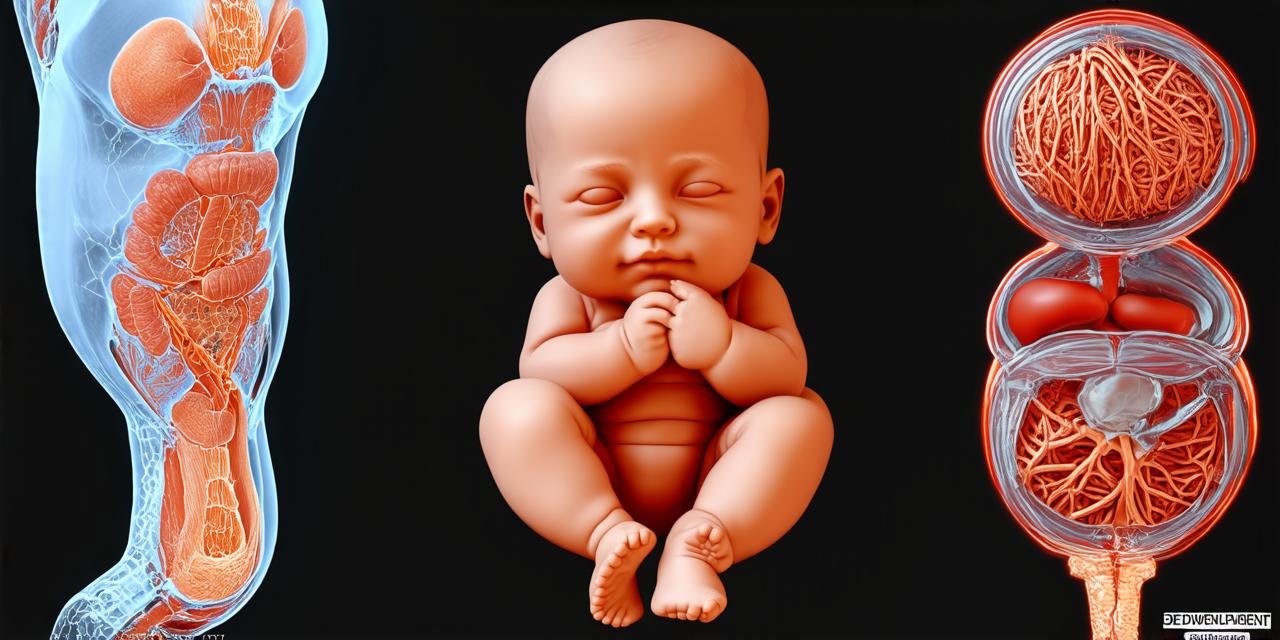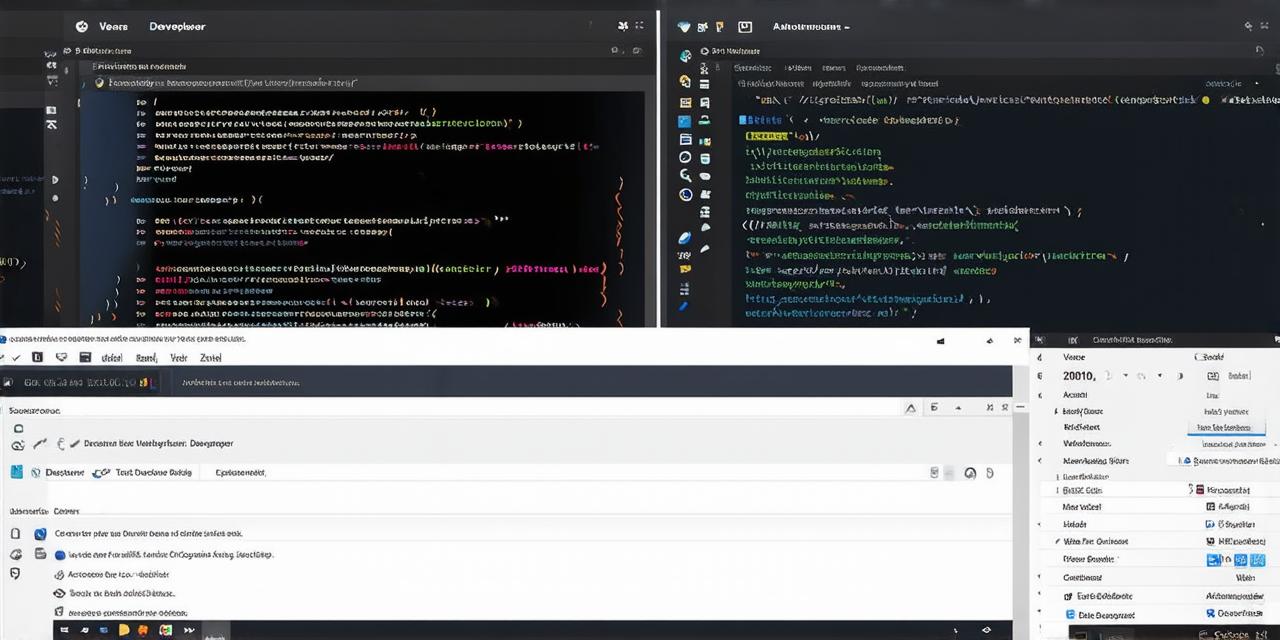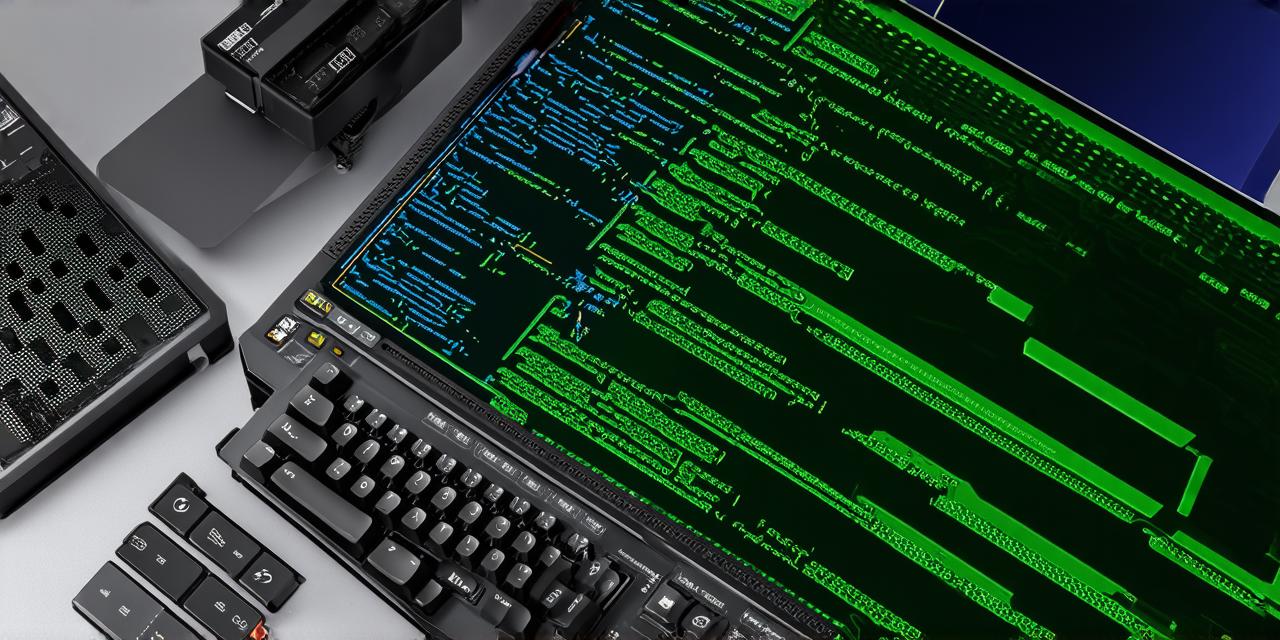Find a skilled freelance 3D developer for your project
1. Determine Your Project Requirements
Before you begin your search for a freelance 3D developer, it’s essential to determine what you need from them. This includes identifying the specific skills required for your project, such as modeling, texturing, rigging, or animation. You should also consider the timeline and budget for your project, as this will help you narrow down your search to freelancers who can meet your needs.
2. Look in the Right Places
There are many places where you can find skilled freelance 3D developers, including job boards, social media platforms, and specialized online communities. Some popular options include Upwork, Freelancer, and Behance, which is a platform for showcasing freelancers’ work and skills.
3. Check Their Portfolio
Once you’ve identified potential freelancers, it’s important to check their portfolio to ensure they have the necessary skills and experience for your project. Look for examples of projects similar to yours and evaluate their quality, attention to detail, and ability to deliver on time. You can also ask for references from previous clients or see if they have any awards or recognition in the industry.
4. Communicate Clearly
Effective communication is crucial when working with a freelancer, especially when it comes to defining project requirements and deadlines. Make sure you clearly outline what you need from them and provide any necessary documentation or resources. Be open to feedback and suggestions from the freelancer as well, as they may have valuable insights that can help improve your project.
5. Negotiate Terms and Payment
When hiring a freelancer, it’s important to negotiate terms and payment upfront. This includes discussing project timelines, deliverables, and payment milestones. Be clear about what you expect from the freelancer and make sure they understand your expectations as well. It’s also important to establish a fair and reasonable rate for their work based on industry standards and the complexity of your project.
6. Maintain Open Lines of Communication
Throughout the project, it’s essential to maintain open lines of communication with the freelancer. This includes regular check-ins to discuss progress, any issues or challenges that arise, and making adjustments as necessary. Be respectful and professional in all communications, and don’t hesitate to provide constructive feedback to help improve the project.
Case Study: Finding a Skilled Freelance 3D Developer for a Video Game Project
When creating a video game, finding a skilled freelance 3D developer can make all the difference in bringing your vision to life. Here’s an example of how one game developer found the right person for their project:
John was a solo game developer who had been working on his latest project for several months. However, he soon realized that he needed help with the 3D modeling and animation aspects of the game. John searched online for freelance 3D developers and found several options on Upwork.
After reviewing their portfolios, John selected a freelancer named Sarah who had experience in both 3D modeling and animation. They communicated clearly about the project requirements and timeline, and Sarah provided regular updates throughout the process.
Sarah delivered high-quality work on time and within budget, and John was impressed with her attention to detail and ability to take feedback constructively. In the end, John’s game was a huge success, and he attributed much of its success to Sarah’s contributions as a freelance 3D developer.
The Importance of Optimizing Your Search for Freelancers
When searching for a skilled freelancer, it’s important to optimize your search to ensure you attract the best talent. This includes using keywords and phrases related to your project requirements, posting your job on specialized platforms, and reaching out to industry associations or professional networks.

By taking these steps, you can increase your chances of finding a highly skilled freelance 3D developer who can bring your project to life. And with the right person on your team, you’ll be well on your way to creating a successful video game or other 3D project.
FAQs
1. How do I find freelancers for my 3D project?
You can search online job boards, social media platforms, and specialized online communities for skilled freelance 3D developers. You can also reach out to industry associations or professional networks for recommendations.
2. What should I look for in a freelancer’s portfolio?
Look for examples of projects similar to yours and evaluate their quality, attention to detail, and ability to deliver on time. Ask for references from previous clients or see if they have any awards or recognition in the industry.
3. How do I negotiate terms and payment with a freelancer?
Discuss project timelines, deliverables, and payment milestones upfront. Be clear about what you expect from the freelancer and make sure they understand your expectations as well. Establish a fair and reasonable rate for their work based on industry standards and the complexity of your project.
4. How do I maintain open lines of communication with my freelancer?
Regularly check in to discuss progress, any issues or challenges that arise, and make adjustments as necessary. Be respectful and professional in all communications, and don’t hesitate to provide constructive feedback to help improve the project.
5. Can I find a skilled freelance 3D developer locally?
Yes, you can search for skilled freelance 3D developers in your local area through job boards, social media platforms, and professional networks. You can also check with industry associations or attend local events to connect with potential candidates.